Store Customization
You can customize the appearance of your store by navigating to the Customize section.
The Customization feature allows you to tailor the login page of your Enterprise Store to align with your organization's branding. This feature enables you to modify key elements to create a consistent and professional appearance that reflects your corporate identity.
- Edit Colors: Customize the color scheme of your login page, including the background, buttons, and text, to reflect your brand’s unique palette.
- Update Logo: Replace the default logo with your company’s logo to reinforce brand recognition.
- Change Store Title: Personalize the title displayed on the login page. You can update it to include your company name or any other relevant text that suits your brand.
The preview screen allows you to view changes in real time before saving them.
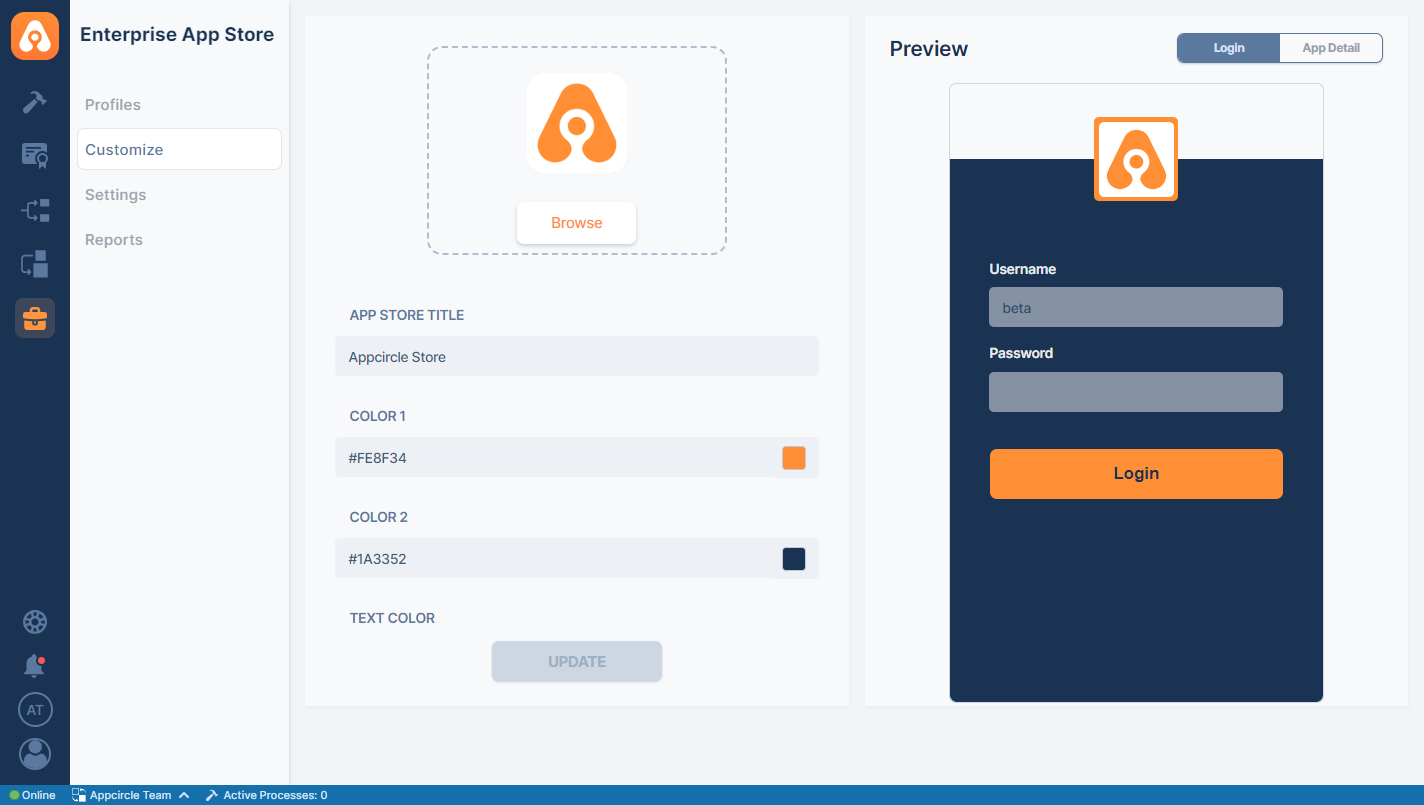
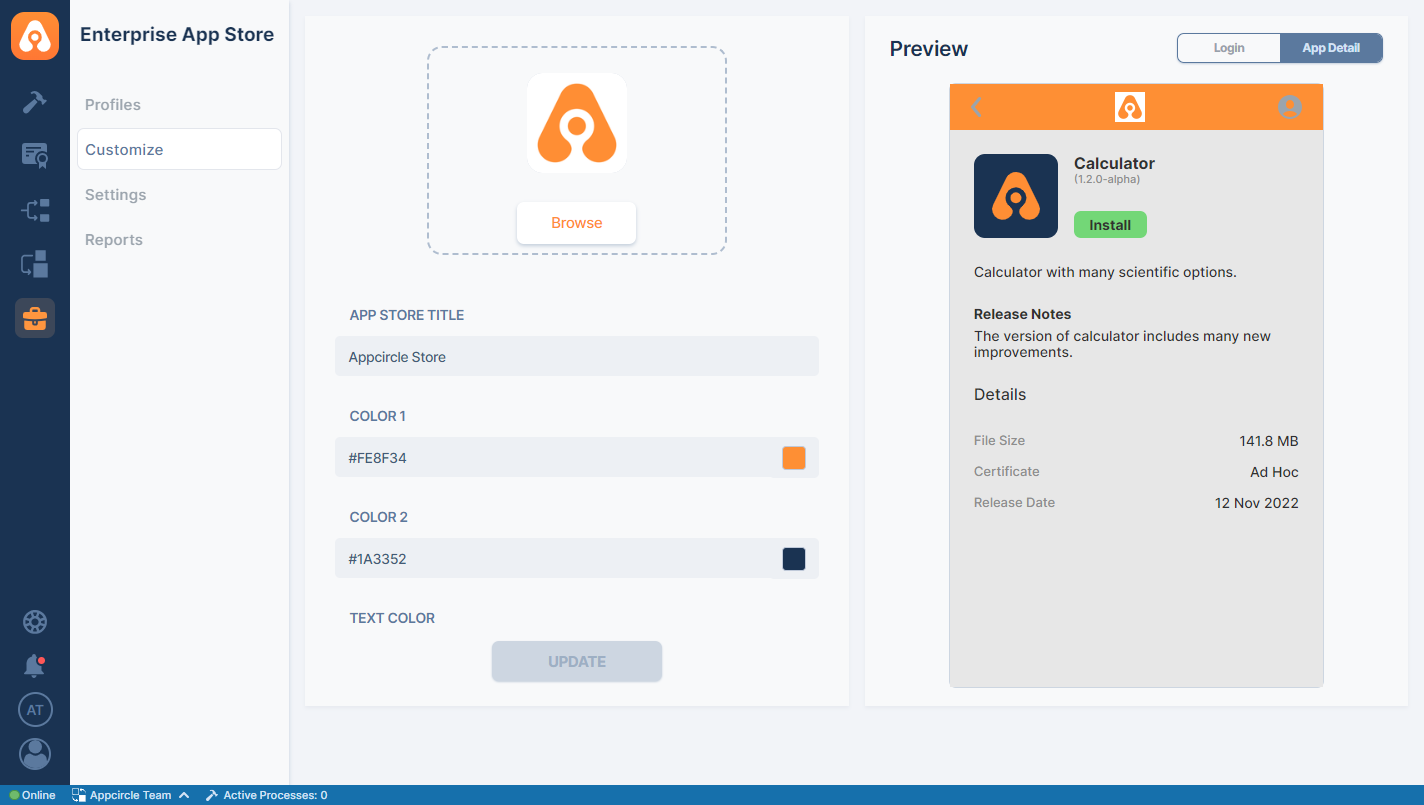
caution
If you are working on a sub organization, you will not have access to Customize and Settings sections on Enterprise App Store module. Only the main organization has the privilege to Set up, Configure and Customize the Enterprise store.